Connections
Example Setup
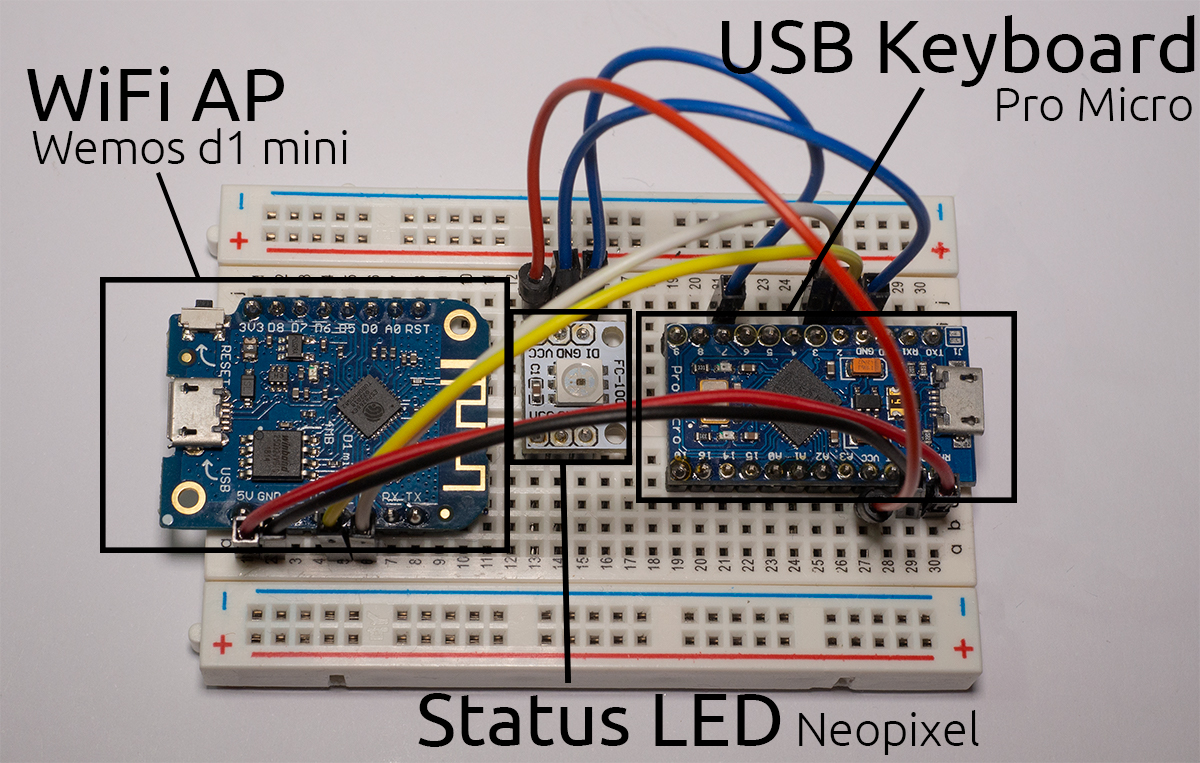
Main connections
Connect these pins between the two boards:
| ESP8266 | Atmega32u4 |
|---|---|
D1 aka. GPIO 5 | 3 aka. SCL |
D2 aka. GPIO 4 | 2 aka. SDA |
GND | GND |
Sharing power
Ideally, you want the Atmega32u4 to power the ESP8266, so it can run on one USB connection instead of always having to plug in both. To share power between them, you need a voltage regulator to provide 3.3V for the ESP8266. Luckily most boards have such a regulator on board.
| ESP8266 Dev Board | Atmega32u4 |
|---|---|
5V or VIN | RAW, 5V or VIN |
danger
DO NOT CONNECT ESP8266 VCC to the ATMEGA32u4 VCC. It will kill the ESP826. Instead, look for the 5V or VIN pin on your dev board, as those will be connected to the regulator.
Adding the LED
To add a Neopixel (WS2812b) LED:
| Atmega32u4 | Neopixel LED |
|---|---|
7* | DI aka. Data, In |
5V aka. VCC | 5V aka. VCC |
GND | GND |
* The Data pin can be changed later in the software. Pin 7 is just an example.