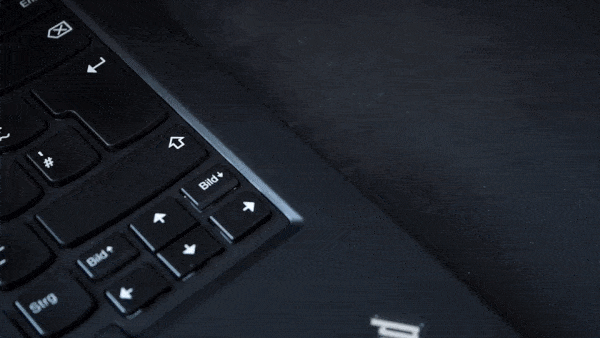
WiFi Duck
Open-source wireless BadUSB
Easy to Use
1. Connect to wifiduck : wifiduck
2. Open 192.168.4.1 in your browser
3. Create and run your BadUSB scripts
Wireless
Manage your scripts from a web interface.
No need to copy compile or copy them onto a SD card.
Learn & Test
Perfect for testing keystroke injection attacks and learning about BadUSBs.